Install Reactor
Installing Reactor is the second step in the Overall Goals. This is the Reactor.dll client side mod, not to be confused with any other part of the Reactor framework.
How to Install
- Download latest Reactor from NuclearPowered/Reactor/releases.
- Copy the
Reactor.dllfile to yourBepInEx/pluginsfolder. This folder is the one where we previously extracted BepInEx to, the Among Us directory.
Test the current BepInEx modloader install
Now that we have a mod downloaded, launch BepInEx to make sure that everything is working. You should see the BepInEx version and Reactor version in the top left, similar to this picture:
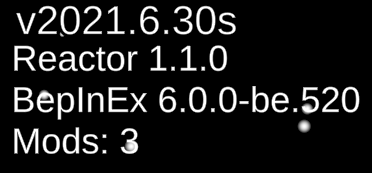
If this does not appear, follow the instructions in Install BepInEx again, and ask in our community Discord Server for help.